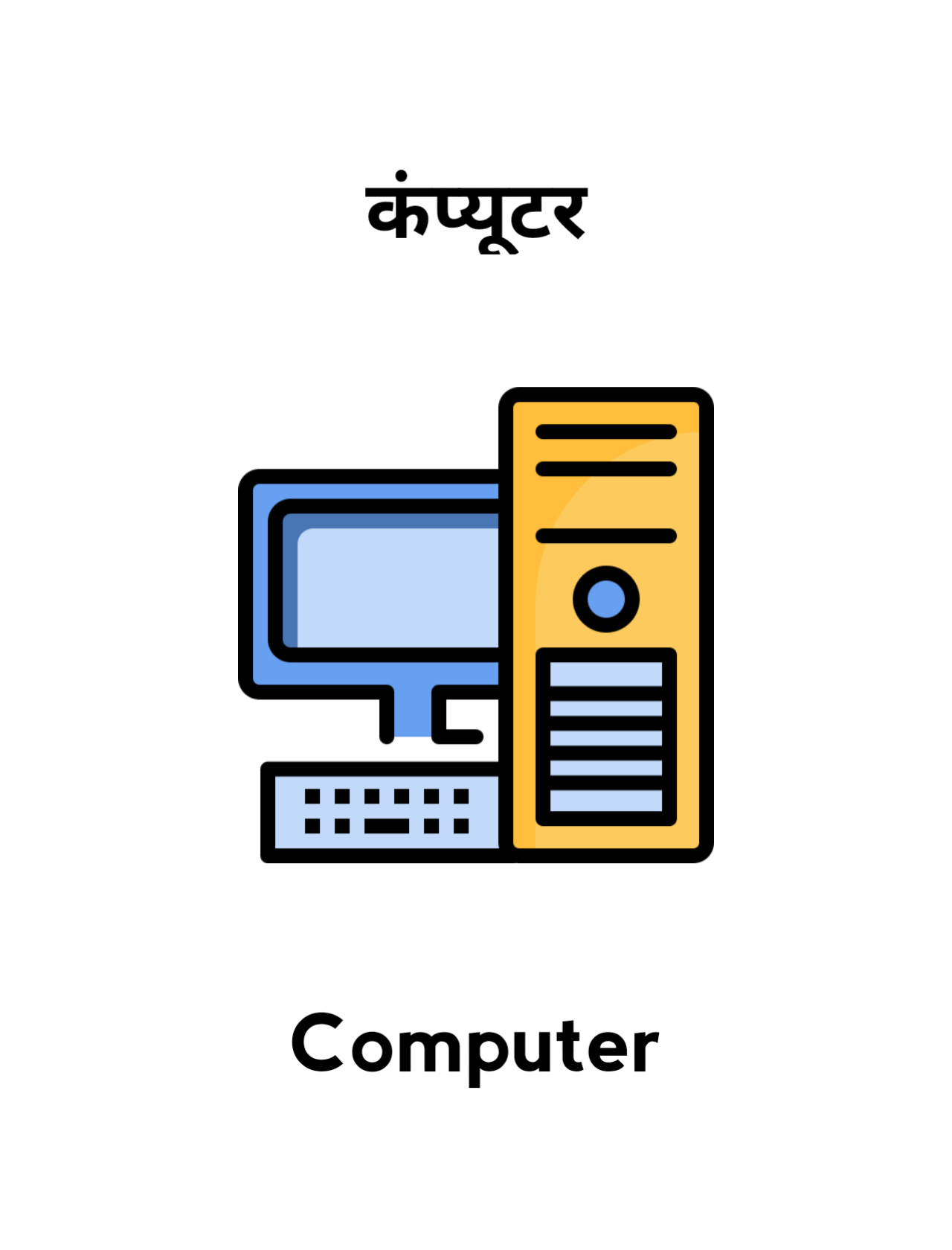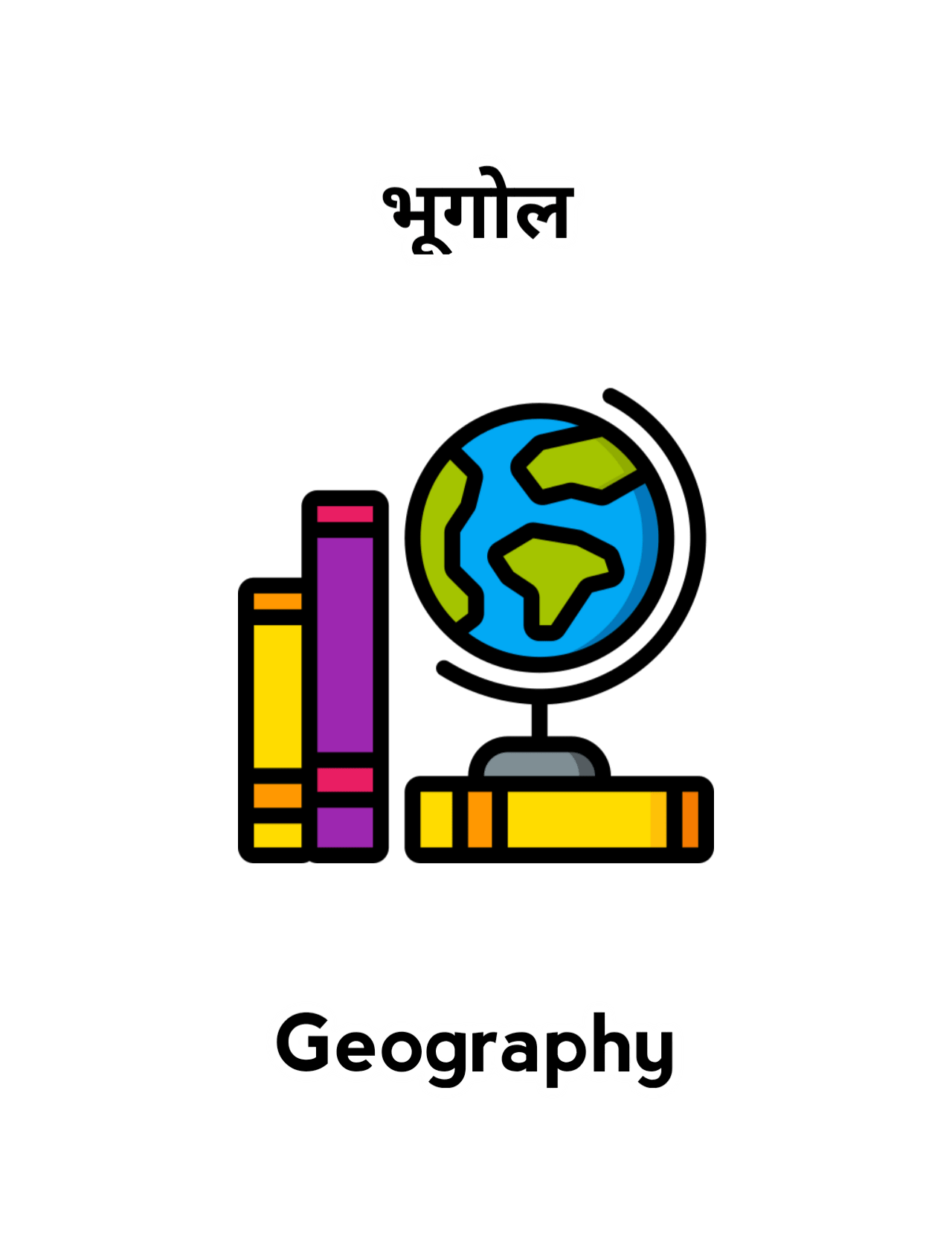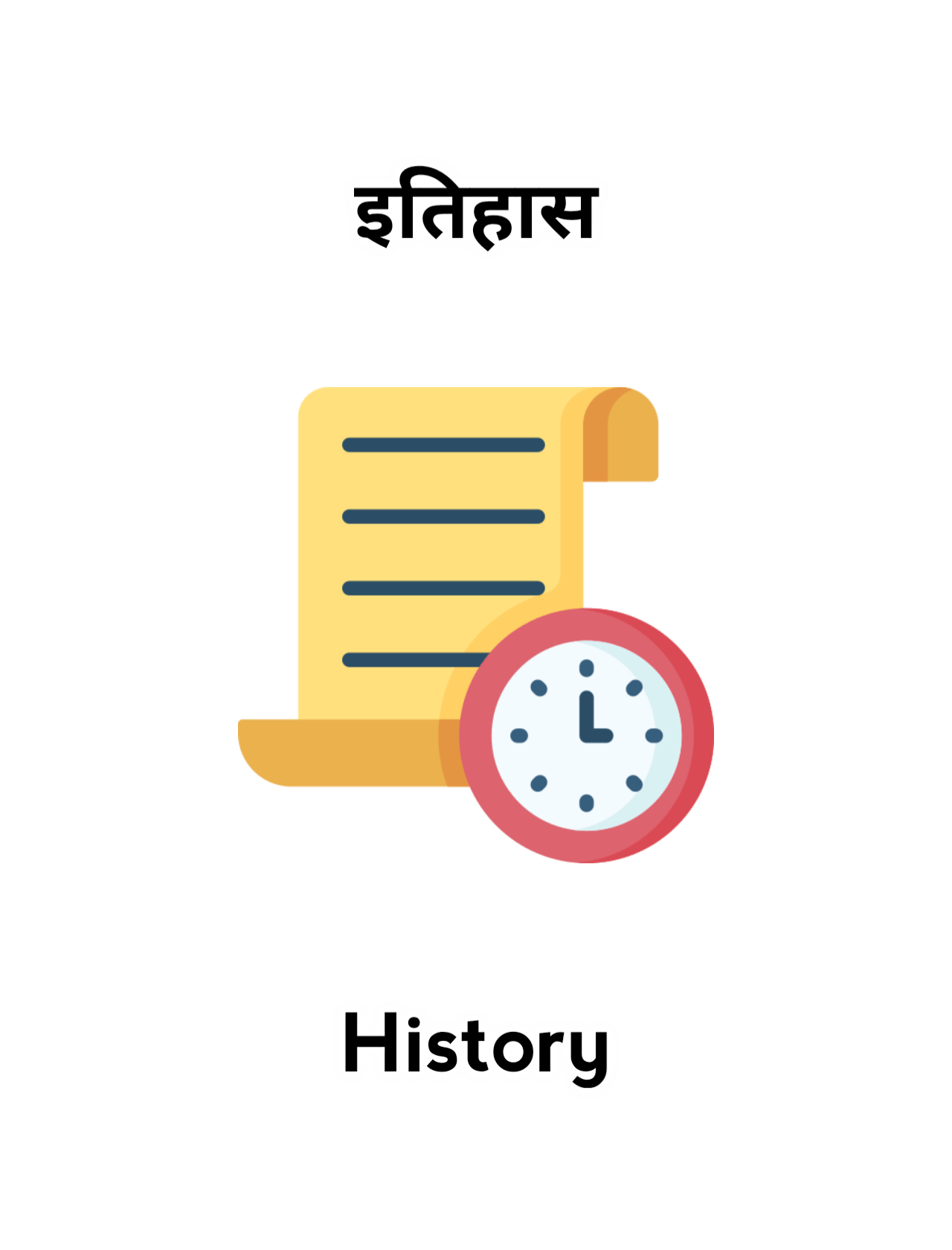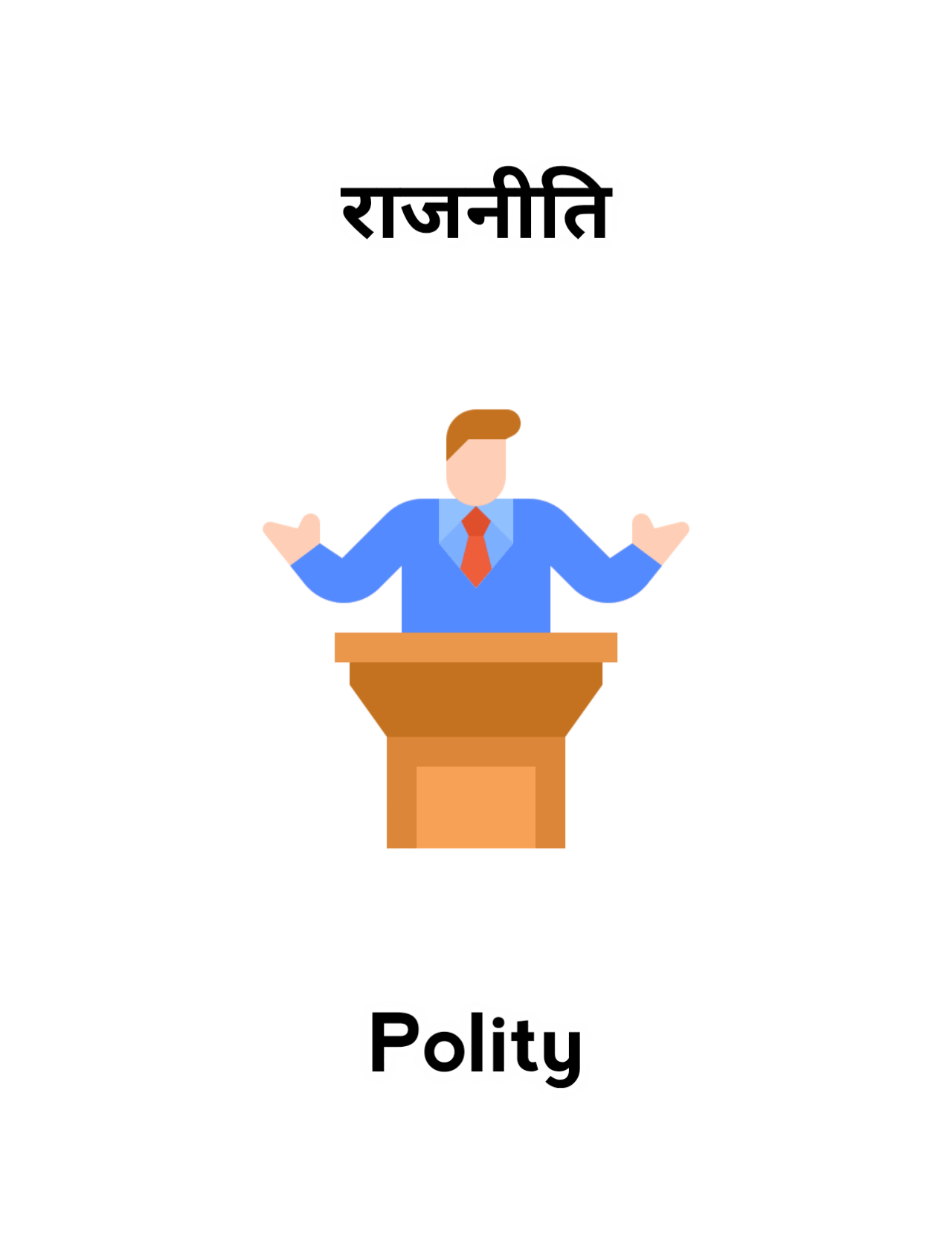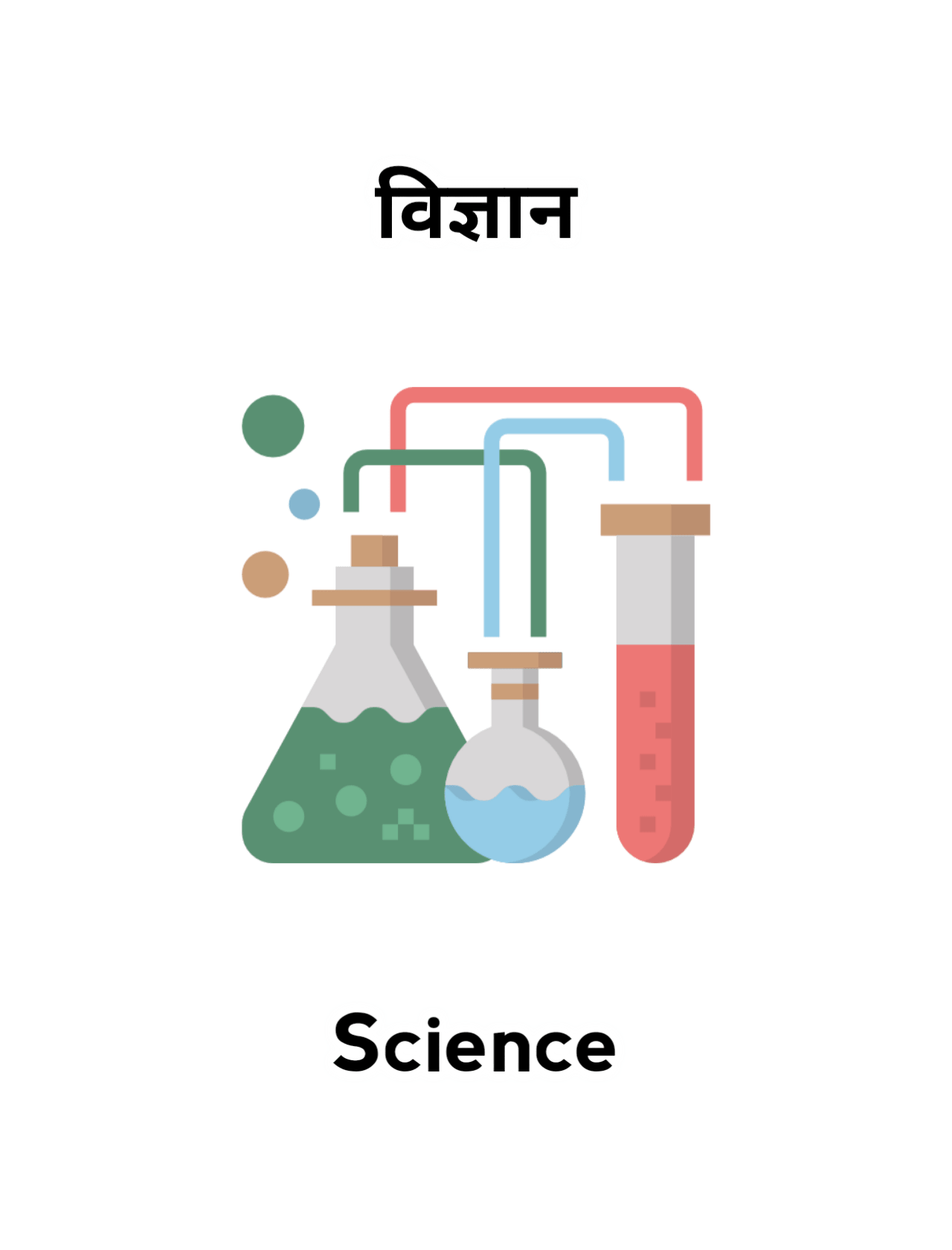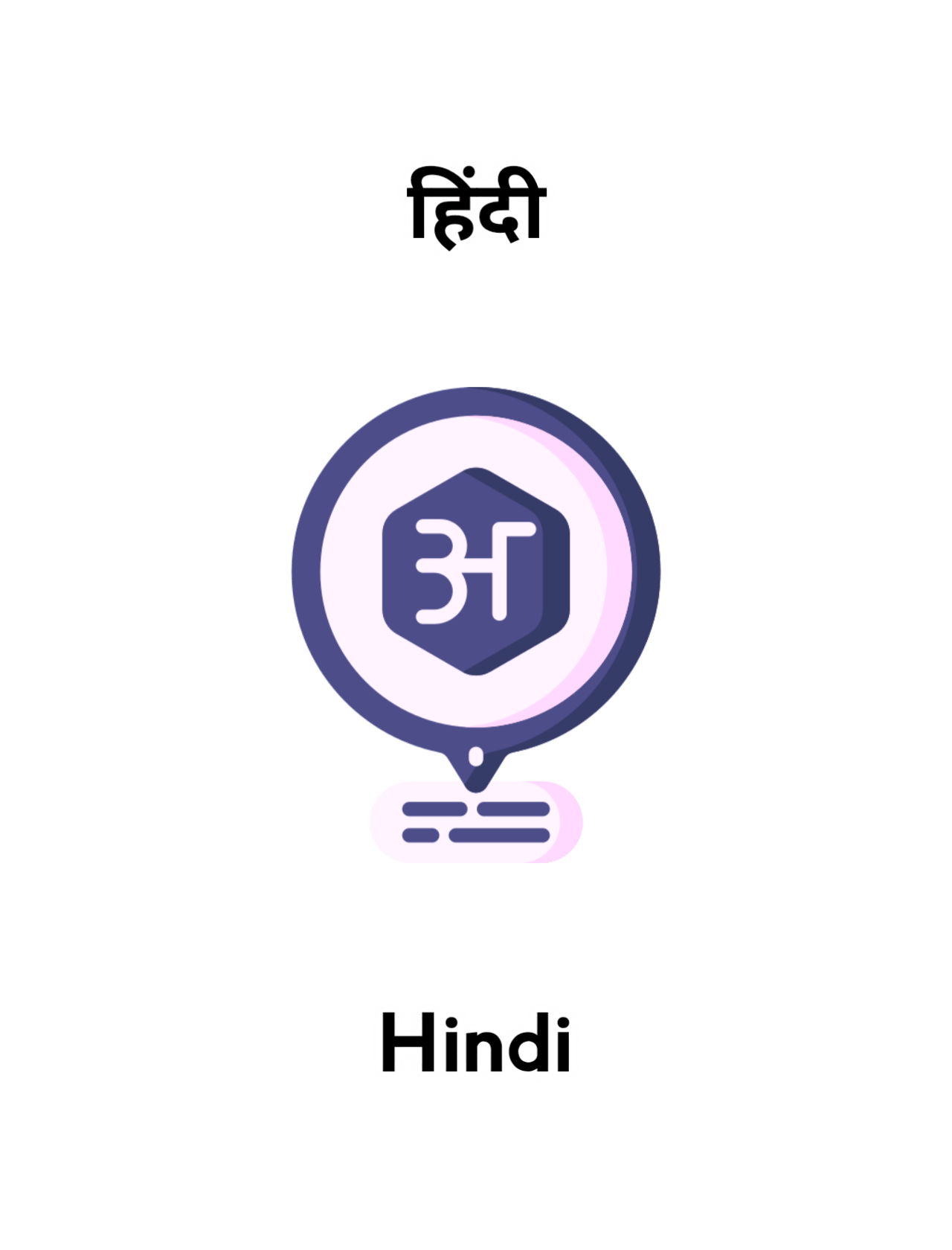100+ Computer Full Form
Hello Friends
To make your competitive exams even easier, today we have brought for you 100+ Computer Full Form This pdf will play a very important role in your upcoming competitive exams like – Bank Railway Rrb Ntpc Ssc Cgl and many other exams.
This pdf is very important for the exam, it is being provided to you absolutely free, which you can download by clicking on the Download button below to get even more important pdfs. A. You can go pdf download in Riletid Notes
You Are Reading 100+ Computer Full Form On Allexampdf.com
Allexampdf.com is an online education platform, here you can download Pdf for all competitive exams like – Bank Railway Rrb Ntpc Upsc Ssc Cgl and also for other competitive exams.
Allexampdf.com will update many more new Pdfs, keep visiting and update our posts and more people will get it

- Important Gk All Type Questions PDF
- Geography Important Questions In Hindi PDF
- World Top Company Ceo In Hindi PDF
- Important Sports Gk Questions In Hindi PDF
- Genral Knowledge 200+ Important Questions
- History Questions For Competitive Exams
- World Geography Handwriting Notes In Hindi
- 2000+ Gk Questions In Hindi
- You Are Reading 100+ Computer Full Form On Allexampdf.com
- Indian Rebellion Of 1857 Most Important Questions In Hindi
- Indian Polity Complete Notes In Hindi
- Gk Objective Questions In Hindi
- List Of Goverment Schemes Notes
- भारतीय संविधान के अनुच्छेद एवं अनुसूचियाँ
- Environment Studies in Hindi
- 1857 की क्रांति Handwriting Notes
- 300+ Gk Questions In Hindi
- 1000 Gk Lucent Questions In Hindi
100+ Full Forms List
- 👉B. A. — Bachelor of Arts.
- 👉M. A. — Master of Arts. »B.tech – Bachelor of Technology
- 👉 B. Sc. — Bachelor of Science
- 👉M. Sc. — Master of Science
- 👉B. Sc. Ag. — Bachelor of Science in Agriculture
- 👉M. Sc. Ag. — Master of Science in Agriculture
- 👉 M. B. B. S. — Bachelor of Medicine and Bachelor of Surgery
- 👉 B.A.M.S- Bachelor of Ayurved Medicine and surgery
- 👉 M. D. — Doctor of Medicine
- 👉 M. S. — Master of Surgery
- 👉 Ph. D. / D. Phil. — Doctor of Philosophy (Arts & Science)
- 👉 D. Litt./Lit. — Doctor of Literature / Doctor of Letters
- 👉 D. Sc. — Doctor of Science
- You Are Reading 100+ Computer Full Form On Allexampdf.com
- 👉 B. Com. — Bachelor of Commerce
- 👉M. Com. — Master of Commerce
- 👉 Dr. — Doctor
- 👉 B. P. — Blood Pressure
- 👉Mr. — Mister
- 👉 Mrs. — Mistress
- 👉M.S. — miss (used for female married & unmarried)
- 👉 Miss — used before unmarried girls)
- 👉M. P. — Member of Parliament
- 👉M. L. A. — Member of Legislative AssembAly
- 👉M. L. C. — Member of Legislative Council
- 👉 P. M. — Prime Minister
- 👉 C. M. — Chief Ministerg
- 👉C-in-C — Commander-In-Chief
- 👉 L. D. C. — Lower Division Clerk
- 👉 U. D. C. — Upper Division Clerk
- 👉 Lt. Gov. — Lieutenant Governor
- 👉 D. M. — District Magistrate
- 👉 V. I. P. — Very Important Person
- 👉 I. T. O. — Income Tax Officer
- 👉 C. I. D. — Criminal Investigation Department
- 👉 C/o — Care of
- 👉S/o — Son of
- 👉 C. B. I. — Central Bureau of Investigation
- 👉 G. P. O. — General Post Office
- 👉 H. Q. — Head Quarters
- 👉 E. O. E. — Errors and Omissions Excepted
- 👉 Kg. — Kilogram
- 👉 KW. — Kilowatts
- 👉Gm. — Gram
- 👉Km. — Kilometer
- 👉Ltd. — Limited
- 👉M. P. H. — Miles Per Hour
- 👉KM. P. H. — Kilometre Per Hour
- 👉P. T. O. — Please Turn Over
- 👉P. W. D. — Public Works Department
- 👉C. P. W. D. — Central Public Works Department
- 👉U. S. A. — United States of America
- 👉U. K. — United Kingdom (England)
- 👉U. P. — Uttar Pradesh
- You Are Reading 100+ Computer Full Form On Allexampdf.com
- 👉M. P. — Madhya Pradesh
- 👉H. P. — Himachal Pradesh
- 👉U. N. O. — United Nations Organization
- 👉W. H. O. — World Health Organization
- 👉B. B. C. — British Broadcasting Corporation
- 👉B. C. — Before Christ
- 👉A. C. — Air Conditioned
- 👉I. G. — Inspector General (of Police)
- 👉D. I. G. — Deputy Inspector General (of Police)
- 👉S. S. P. — Senior Superintendent of Police
- 👉D. S. P. — Deputy Superintendent of Police
- 👉S. D. M. — Sub-Divisional Magistrate
- 👉S. M. — Station Master
- 👉A. S. M. — Assistant Station Master
- 👉V. C. — Vice-Chancellor
- 👉A. G. — Accountant General
- 👉C. R. — Confidential Report
- 👉I. A. S. — Indian Administrative Service
- 👉I. P. S. — Indian Police Service
- 👉I. F. S. — Indian Foreign Service or Indian Forest Service
- 👉I. R. S. — Indian Revenue Service
- You Are Reading 100+ Computer Full Form On Allexampdf.com
- 👉P. C. S. — Provincial Civil Service
- 👉M. E. S. — Military Engineering Service
Computer Full Forms SET – A
- AAC: Advanced Audio Coding
- ABI: Application Binary Interface
- AHA: Accelerated Hub Architecture
- ALGOL: Algorithmic Language
- AJAX: Asynchronous JavaScript and XML
- ABR: Available Bit Rate
- AD: Active Directory
- ADC: Analog – to – Digital Converter / Apple Display Connector (DVI Variant)
- ALU: Arithmetic Logical Unit
- AMD: Advanced Micro Devices
- AMR: Audio Modern Riser
- APCI: Application – Layer Protocol Control Information
- ASP: Application Service Provider / Active Server Pages
- AST: Abstract Syntax Tree
- You Are Reading 100+ Computer Full Form On Allexampdf.com
- ATA: Advanced Technology Attachment
- API: Application Programming Interface
- AVC: Advanced Video Coding
- AVI: Audio Video Interleaved
- AWT: Abstract Window ToolKit
- ARPANET: Advanced Research Projects Agency Network
- ASCII: American Standard Code for Information Interchange
- ATM: Asynchronous Transfer Mode
SET – B
- BAL: Basic Assembly Language
- BER: Bit Error Rate
- BFD: Binary File Descriptor
- BGP: Border Gateway Protocol
- BiDi: Bi-Directional
- BIN: Binary
- BASIC: Beginner All-Purpose Symbolic Instruction Code
- BCD: Binary Coded Decimal
- BINAC: Binary Automatic Computer
- BIOS: Basic Input Output System
- BPS: Bits Per Second
- BMP: Basic Multilingual Plane
- BT: BitTorrent / Bluetooth
- You Are Reading 100+ Computer Full Form On Allexampdf.com
- BW: Bandwidth
- BIT: A Binary Digit
- BLOB: Binary Large Object
- BLOG: Web Log
SET – C
- CAI: Computer – Aided Instruction
- CAQA: Computer – Aided Quality Assurance
- CC: C Compiler / Carbon Copy
- CAD: Computer – Aided Design
- CAE: Computer – Aided Engineering
- CD: Compact Disk / Change Directory
- CDMA: Code Division Multiple Access
- CD-RW: Compact Disk – Rewritable
- CG: Computer Graphics
- CGA: Color Graphics Array
- CD-R: Compact Disk – Recordable
SET – D
- DAT: Digital Audio Tape
- DB: DataBase
- DCC: Direct Client – to – Client
- DDR: Double Data Rate
- DES: Data Encryption Standard
- DFD: Data Flow Diagram
- You Are Reading 100+ Computer Full Form On Allexampdf.com
- DAO: Data Access Objects
- DAP: Direct Access Protocol
- DFS: Distributed File System
- DBA: Database Administrator
- DBMS: Database Management System
SET – E
- ECU: Extended Unix Code
- EST: Electrostatic Discharge
- EXE: Executable
- EBCDIC: Extended Binary Coded Decimal Interchange Code
- EEPROM: Electronically Erasable Programmable Read-Only memory
- ENIAC: Electronic Numerical Integrator and Computer
- EOF: End of File
- EOL: End of Line
SET – F
- FS: File System
- FSB: Front Side Bus
- FTP: File Transfer Protocol
- FXP: File Exchange Protocol
- FAT: File Allocation Table
- FAQ: Frequently Asked Questions
- FDC: Floppy Disk Controller
- FHS: Filesystem Hierarchy Standard
- FCS: Frame Check Sequence
- FPU: Floating Point Unit
- FDD: Floppy Disk Drive
- FDMA: Frequency-Division Multiple Access
- FIFO: First In First Out
SET – G
- Gb: Gigabit
- GPRS: General Packet Radio Service
- GPU: Graphics Processing Unit
- GUI: Graphical User Interface
- GB: Gigabyte
- GIGO: Garbage In Garbage Out
SET – H
- HTM: Hierarchical Temporal Memory
- HTML: Hypertext Markup Language
- HTTP: Hypertext Transfer Protocol
- HTTPD: Hypertext Transfer Protocol Daemon
- HAL: Hardware Abstraction Layer
- HCI: Human-Computer Interaction
- HID: Human Interface Device
- HIG: Human Interface Guidelines
- HP: Hewlett-Packard
- HPFS: High-Performance File System
- HT: Hyper-Threading
- HD: High Density
- HDD: Hard Disk Drive
SET – I
- ICP: Internet Cache Protocol
- ICT: Information and Communication Technology
- IDL: Interface Definition Language
- IDE: Integrated Development Environment / Integrated Drive Electronics
- IE: Internet Explorer
- IGMP: Internet Group Management Protocol
- IMAP: Internet Message Access Protocol
- I/O: Input / Output
- IP: Internet Protocol
- IGRP: Interior Gateway Routing Protocol
SET – J
- JPEG: Joint Photographic Experts Group
- JRE: Java Runtime Environment
- JS: Java Script
- JSON: Java Script Object Notation
- JSP: Java Server Pages
- J2EE: Java 2 Enterprise Edition
- J2ME: Java 2 Micro Edition
- J2SE: Java 2 Standard Edition
- JDK: Java Development KIT
- JUG: Java User Group
SET – K
- KHz: Kilohertz
- KB: Kilobyte
- Kb: Kilobit
- KBPS: Kilobit per second
- KVM: Keyboard, Video, Mouse
SET – L
- LSB: Least Significant Bit
- LAN: Local Area Network
- LED: Light-Emitting Diode
- LIFO: Last In First Out
SET – M
- MBCS: Multi Byte Character Set
- MBR: Master Boot Record
- MDI: Multiple Document Interface
- MICR: Magnetic Ink Character Recognition
- MAN: Metropolitan Area Network
- MANET: Mobile Ad-Hoc Network
- Mb: Megabit
- MB: Megabyte
- MIDI: Musical Instrument Digital Interface
- MMU: Memory Management Unit
- MMX: Multi-Media Extensions
- MNG: Multiple-image Network Graphics
- MOSFET: Metal-Oxide Semiconductor Field Effect Transistor
SET – N
- NOP: NO Operation
- NOS: Network Operating System
- NT (Windows): New Technology
- NTFS: NT File System
SET – O
- OS: Operating System
- OSS: Open Source Software
- OCR: Optical Character Reader
- OOP: Object-Oriented Programming
- OPML: Outline Processor Markup Language
SET – P
- PATA: Parallel ATA
- PC: Personal Computer
- PCB: Printed Circuit Board
- PC DOS: Personal Computer Disk Operating System
- P2P: Peer-To-Peer
- PAN: Personal Area Network
- PAP: Password Authentication Protocol
SET – Q
- QFP: Quick File Access
- QDR: Quad Data Rate
- QFP: Quad Flat Package
- QoS: Quality of Service
SET – R
- RAIT: Redundant Array of Inexpensive Tapes
- RAM: Random Access Memory
- RARP: Reverse Address Resolution Protocol
- RAD: Rapid Application Development
- RADIUS: Remote Authentication Dial-In User Service
- RAID: Redundant Array of Independent Disks
SET – S
- SDL: Simple Direct Media Layer
- SDN: Service Delivery Network
- SDR: Software-Defined Radio
- SAN: Storage Area Network
- SATA: Serial ATA
- SAX: Simple API of XML
- SBP-2: Serial Bus Protocol 2
- SBU: Standard Build Unit
- SCSI: Small Computer System Interface
- SDRAM: Synchronous Dynamic Random Access Memory
SET– T
- TDMA: Time Division Multiple Access
- tmp: Temporary
- TTA: True Tap Audio
- TTF: True Type Font
- TB: TeraByte
- TCP: Transmission Control Protocol
- TCP/IP: Transmission Control Protocol / Internet Protocol
- TTL: Transistor-Transistor-Logic
- TTS: Text-to Speech
- TTY: Teletype
SET – U
- UEFI: Unified Extensible Firmware Interface
- UI: User Interface
- UL: Upload
- UAC: User Account Control
- UART: Universal Asynchronous Receiver Transmitter
- UPS: Uninterruptible Power Supply
- URI: Uniform Resource Identifier
- URL: Uniform Resource Locator
- URN: Uniform Resource Name
- USB: Universal Serial Bus
- UTF: Unicode Transformation Format.
- UTP: Unshielded Twisted Pair
SET – V
- VAR: Variable
- VB: Visual Basic
- VBA: Visual Basic for Applications
- VBS: Visual Basic Script
- VFAT: Virtual FAT
- VFS: Virtual File System
- VGA: Video Graphics Array
- VT: Video Terminal
- VGCT: Video Graphics Character Table
- VLAN: Virtual Local Area Network
- VM: Virtual Memory
- VOD: Video On Demand
- VoIP: Voice Over IP
- VPN: Virtual Private Network
- VPU: Visual Processing Unit
SET – W
- WAN: Wide Area Network
- WAP: Wireless Access Protocol
- Wi-Fi: Wireless Fidelity
- WinFS: Windows Future Storage
- WSDL: Web Services Description Language
- You Are Reading 100+ Computer Full Form On Allexampdf.com
- WUSB: Wireless Universal Serial Bus
- WWAN: Wireless Wide Area Network
- WWID: World Wide Identifier
SET – X
- XAML: Extensible Application Markup Language
- XHTML: Extensible Hypertext Markup Language
- XSL: Extensible Stylesheet Language
- XSL-FO: Extensible StyleSheet Language Formatting Objects
- XSLIT: Extensible Stylesheet Language Transformations
- XUL: XML User Interface Language
- XML: Extensible Markup Language
- XNS: Xerox Network Services
- XMMS: X MultiMedia System
SET – Z
- ZIFS: Zero Insertion Force Socket
- ZISC: Zero Instruction Set Computer
- ZMA: Zone Multicast Address
![]() 100+ Full Forms List
100+ Full Forms List
| महत्वपूर्ण जानकारी | |
|---|---|
| Pages | 15 |
| PDF Size | 2 MB |
| language | Hindi |
100+ Full Forms List
Important Computer Knowledge Questions:
- प्रथम व्यावसायिक इंटीग्रेटेड चिप का निर्माण फेयर चाइल्ड सेमीकण्डक्टर कॉरपोरेशन (Fair Child Semiconductor Corporation) ने 1961 में किया।
- मॉनीटर का आकार मॉनीटर के विकर्ण (Diagonal) की लम्बाई में मापा जाता है।
- फ्लापी डिस्क का आविष्कार IBM के वैज्ञानिक एलान शुगार्ट (Alan Shugart) ने 1971 में किया।
- मानव मस्तिष्क और कम्प्यूटर में सबसे बड़ा अंतर यह है कि कम्प्यूटर की स्वयं की सोचने की क्षमता नहीं होती।
- होम थियेटर एक पर्सनल कम्प्यूटर है जिसका प्रयोग मनोरंजन के लिए किया जाता है। इसमें वीडियो प्लेयर, आडियो/वीडियो रिकार्डर, टेलीविजन गेम्स, इंटरनेट जैसी अनेक सुविधाएं रहती हैं।
- कम्प्यूटर प्लेटफार्म का तात्पर्य कम्प्यूटर में प्रयुक्त आपरेटिंग सिस्टम से है जो अन्य प्रोग्रामों के क्रियान्वयन के लिए आधार तैयार करता है। एक प्लेटफार्म में चलने वाले प्रोग्राम सामान्यत: दूसरे प्लेटफार्म में नहीं चलते हैं।
- अमेरिका के विंटेन कर्फ (Vinten Cerf) को इंटरनेट का जन्मदाता (Father of the Internet) कहा जाता है।
- नेटीकेट (Netiquette-Net+etiquette) इंटरनेट प्रयोग के समय किये जाने वाले अपेक्षित व्यवहारों और नियमों का समूह है।
- इंटरनेट का संचालन किसी संस्था या सरकार या प्रशासन के नियंत्रण से मुक्त है।
- जीपीआरएस (GPRS-General Pocket Radio Service) वायरलेस द्वारा मोबाइल फोन से इंटरनेट सुविधा के प्रयोग की तकनीक है।
- हाइपर टेक्स्ट (Hyper Text) एक व्यवस्था है जिसके तहत टेक्स्ट, रेखाचित्र व प्रोग्राम आदि को आपस में लिंक किया जा सकता है। इसका विकास टेड नेल्सन (Ted Nelson) ने 1960 में किया।
- WAP-Wireless Application Protocol मोबाइल फोन द्वारा इंटरनेट के इस्तेमाल के दौरान प्रयोग किये जाने वाले नियमों का समूह है।
- You Are Reading 100+ Computer Full Form On Allexampdf.com
- इंटरनेट फोन कम्प्यूटर और इंटरनेट का प्रयोग कर टेलीफोन कॉल स्थापित करने की प्रक्रिया है।
- इंटरनेट तथा कम्प्यूटर का प्रयोग कर किये गये अवैध कार्य, जैसे-सुरक्षित फाइलों को देखना और नष्ट करना, वेब पेज में परिवर्तन करना, क्रेडिट कार्ड का गलत इस्तेमाल करना, वायरस जारी करना आदि साइबर (Cyber Crime) कहलाता है।
- इकॉन (ICANN-Internet Corporation for Assigned Names and Numbers) इंटरनेट पर प्रत्येक कम्प्यूटर के लिए एक विशेष पता देने के उद्देश्य से 1998 में गठित एक अन्तर्राष्ट्रीय संगठन है।
- एक्स्टानेट (Extranet) एक व्यक्तिगत नेटवर्क है जो व्यवसाय के लिए इंटरनेट तकनीक और सार्वजनिक संचार व्यवस्था का प्रयोग करता है।
- हैकर (Hacker) एक व्यक्ति है जो इंटरनेट पर इलेक्टानिक सुरक्षा व्यवस्था को भेदकर मनोरंजन या उत्सुकतावश गुप्त सूचनाएं प्राप्त करता है।
- ब्रिटेन के एलान टूरिंग (Alan Turing) सर्वप्रथम कृत्रिम बुद्धिमत्ता (Artificial Intelligence) की विचारधारा रखी। पर इस क्षेत्र में अपने योगदान के कारण जान मैकार्थी (John Mc Carthy) को कृत्रिम बुद्धिमत्ता (Father of Artificial Intelligence) का जनक कहा जाता है।
- डेस्कटॉप पब्लिशिंग (DTP) का विकास मैकिन्टोस (Macintosh) कम्पनी द्वारा किया गया।
- इंटरनेट पर मुफ्त में उपलब्ध विश्व के सबसे बड़े इनसाक्लोपीडिया विकिपीडिया (Wikipedia) की स्थापना जिमी वेल्स (Jimmy Wales) ने किया।
- बंग्लोर स्थित इंफोसिस टेक्नोलॉजी (Infosys Technology) का प्रारंभ एन. नारायणमूर्ति द्वारा 1981 में किया गया।
- वर्तमान में विश्व का सबसे तेज सुपर कम्प्यूटर IBM का रोड रनर (Road runner) है जो 1000 ट्रिलियन गणनाएं प्रति सेकेण्ड कर सकता है।
- भारत का सबसे तेज सुपर कम्प्यूटर एका (Eka) है जिसका विकास टाटा ग्रुप के पुणे स्थित सीआरएल (Computational Research Laboratory) द्वारा किया गया है। यह 117.9 ट्रिलियन गणनाएं प्रति सेकेण्ड कर सकता है।
- विलियन हिगिनबॉथम (William Higgin Botham) ने 1958 में कम्प्यूटर के प्रथम वीडियो गेम का निर्माण किया।
- माया II (Maya II) एक DNA कम्प्यूटर है जिसमें सिलिकॉन चिप की जगह DNA धागे का प्रयोग किया गया है।
- माया (Maya) एक शक्तिशाली त्रिआयामी साफ्टवेयर है जिसका प्रयोग चलचित्रों और विडियो गेम में विशेष प्रभाव डालने के लिए किया जाता है।
- एलन टूरिंग (Alan Turing) को आधुनिक कम्प्यूटर विज्ञान का जनक माना जाता है।
- डॉ. डगलस इंजेलबार्ट (Dr. Douglas Engelbart) ने 1964 माउस का आविष्कार किया।
- प्रथम वेब साइट के निर्माण का श्रेय टिम बर्नस ली (Tim Berners Lee) को है। इन्हें World Wide Web का संस्थापक कहा जाता है।
- You Are Reading 100+ Computer Full Form On Allexampdf.com
- बिल गेट्स (Bill Gates) तथा पाल एलेन (Paul Allen) ने मिलकर 1975 में माइक्रोसाफ्ट कॉरपोरेशन की स्थापना की।
- बिल गेट्स की प्रसिद्ध पुस्तक ‘The Road Ahead’ 1995 में लिखी गई। वर्तमान में वे “Bill and Melinda Gates Foundation” द्वारा सामाजिक कार्यों में लगे है।
- भारत के सबीर भाटिया (Sabeer Bhatia) ने फ्री ईमेल सेवा हॉटमेल (Hotmail) को जन्म दिया।
- ब्लू टूथ एक बेतार तकनीक (Wireless Technology) है जिसके द्वारा मोबाइल फोन के जरिये कम दूरी में कम्प्यूटर और विभिन्न उपकरणों को जोड़ा जाता है।
- बैंकों में एटीएम (Automatic Teller Machine) वैन (WAN) का एक उदाहरण है।
- WiFi का अर्थ है Wireless Fidelity इसका प्रयोग बेतार तकनीक द्वारा कम्प्यूटर के दो उपकरणों के बीच संबंध स्थापित करने के लिए किया जाता है।
- WAP (Wireless Access Point) एक युक्ति है जो विभिन्न संचार माध्यमों को जोड़कर एक बेतार नेटवर्क बनाता है।
- कम्प्यूटर के Standby Mode में मॉनीटर तथा हार्ड डिस्क ऑफ हो जाता है ताकि कम उर्जा खपत हो। किसी भी बटन को दबाने या माउस क्लिक करने से कम्प्यूटर Standby Mode से बाहर आ जाता है।
- ऑप्टिकल माउस (Optical Mouse) में माउस पैड की जरूरत नहीं पड़ती क्योंकि इसमें कोई घूमने वाला भाग नहीं होता।
- Hyper Text एक डाक्यूमेंट है जो उस वेब पेज को दूसरे डाक्यूमेंट के साथ जोड़ता है।
- Blog शब्द Weblog से बना है। Blog किसी व्यक्ति द्वारा निर्मित वेब साइट है जहां वह अपने विचार, अनुभव या जानकारी रख सकता है। इस वेब साइट को पढ़ने वाले अन्य व्यक्ति भी इस विषय पर अपनी टिप्पणी दे सकते हैं।
- Beta Release किसी साफ्टवेयर या तकनीक की उपयोगिता को परखने के लिए निर्माण के दौरान उसे बाजार में जारी करने को कहा जाता है।
- पॉप अप (Pop-up) वेब ब्राउजिंग के दौरान स्वयं खुलने वाला विज्ञापन का विण्डो है।
- की-बोर्ड की संरचना के निर्माण का श्रेय क्रिस्टोफर लॉथम सोल्स (Christopher Latham Sholes) को जाता है।
- डिजिटल काम्पैक्ट डिस्क (DCD) का आविष्कार 1965 में जेम्स रसेल (James Russell) ने किया।
- बॉब नोयी (Bob Noyee) तथा गार्डन मूरे (Gordon Moore) ने सम्मिलित रूप से इंटेल (Intel) नामक कम्पनी की स्थापना की।
- मोटरोला (Motorola) के डॉ. मार्टिन कूपन (Dr. Martin Cooper) ने मोबाइल फोन का आविष्कार किया।
- जीएसएम (GSM-Global System For Mobile Communication) मोबाइल फोन के लिए प्रयुक्त एक लोकप्रिय मानक है।
- सीडीएमए (CDMA-Code Division Multiple Access) मोबाइल नेटवर्क स्थापित करने की व्यवस्था है।
- कलकुलेटर तथा कम्प्यूटर में अंतर यह है कि कम्प्यूटर को एक साथ कई निर्देश या निर्देशों का समूह दिया जा सकता है तथा यह एक साथ कई कार्य कर सकता है। इसके विपरीत कलकुलेटर को एक साथ एक ही निर्देश दिया जा सकता है।
- Hyper Text एक डाक्यूमेंट है जो उस वेब पेज को दूसरे डाक्यूमेंट के साथ जोड़ता है।

Computer Important Questions in Hindi
👉स्कैनर का क्या काम है।
- इन्फारमेशन कैप्चर करना और ग्राफिक फॉर्मेट मे स्टोर करना
- सिर्फ इन्फारमेशन कैप्चर करना
- सिर्फ इन्फारमेशन स्टोर करना
- इनमे से कोई नही
👉स्कैनर से संबंधित कौन सा तथ्य सत्य है।
- स्कैनर ऑप्टिकल इमेज को डिजिटल इमेज मे बदलता है
- स्कैनर डिजिटल इमेज को ऑप्टिकल इमेज मे बदलता है
- दोनो ही काम करता है।
- दोनो ही काम नही करता है।
👉MICR का पूर्ण रूप क्या है।
- मैग्नेटिक इंक कैरेक्टर रिकॉग्निशन
- मेटलिक इंक कैरेक्टर रिकॉग्निशन
- मेटलिक इमेज कलर रिकॉग्निशन
- मैग्नेटिक इमेज कलर रिकॉग्निशन
👉MICR का उपयोग मुख्यतः कहाँ होता है।
- बिजली उद्योग मे
- बैंक उद्योग मे
- कागज उद्योग में
- उपरोक्त सभी में
👉OMR का पूर्ण रूप क्या है।
- ऑप्टिकल मार्क रिकॉग्निशन
- ऑप्टिकल मेटल रिकॉग्निशन
- ऑप्टिकल मार्क रिकार्डर
- इनमे से कोई नही
👉OMR से संबंधित कौन सा तथ्य सही है।
- कम्प्यूटर द्वारा पढे जाने योग्य कागज पर लगे निशान को पहचानता है
- चित्र पहचानता है
- रंग पहचानता है
- कागज पहचानता है
👉OMR तकनीक का उपयोग मुख्यतः किस काम मे होता है।
- बैंक के काम मे
- प्रतियोगिता परीक्षाओ मे उत्तर पुस्तिका जांचने के काम
- मेकिसी भी काम मे
- किसी भी काम मे नही
👉OCR का पूर्ण रूप क्या है।
- ऑप्टिकल कलर रिकॉग्निशन
- ऑरेंज कलर रिकॉग्निशन
- ऑप्टिकल कैरेक्टर रिकॉग्निशन
- इनमे से कोई नही
👉OCR डॉक्यूमेंट के कैरेक्टर को कैसे पढता है।
- कैरेक्टर की आकृति को पहचानकर
- कैरेक्टर की साइज को पहचानकर
- कैरेक्टर के रंग को पहचानकर
- इनमे से कोई नही
👉OBR किसका संक्षिप्त रूप है।
- ऑप्टिकल बॉल रीडर
- ऑप्टिकल बारकोड रीडर
- ऑनलाइन बार रीडर
- ऑनलाइन बॉल रीडर
👉कम्प्यूटर से सूचना बाहर निकालकर उसे प्रयोक्ता के सक्षम मनचाहे रूप मे प्रस्तुत करने की इकाई क्या कहलाती है।
- इनपुट डिवाइस
- आउटपुट डिवाइस
- प्रिंटर
- स्कैनर
👉कम्प्यूटर मे जो भी डाटा फीड किया जाता है, वह कम्प्यूटर के जिस हिस्से मे दिखता है वह क्या कहलाता है।
- डिस्प्ले सिस्टम
- शो सिस्टम
- विंडो सिस्टम
- इनमे से कोई नही
👉पारंपरिक कम्प्यूटर डिस्प्ले टर्मिनल और किस नाम से जाने जाते है।
- अल्फान्यूमेरिक टर्मिनल
- न्यूमेरिक टर्मिनल
- इमेज टर्मिनल
- सेंट्रल टर्मिनल
👉ग्राफिक डिस्प्ले किस चीज से बना होता है।
- डॉट
- मार्क
- पैच
- मेटल इंक
👉ग्राफिक डिस्प्ले के डॉट्स को क्या कहते है।
- पिक्सेल
- पिक्चर
- फोटो
- पेंटिंग
👉पिक्सेल क्या है।
- पिक्चर डिस्प्ले का सूक्ष्मतम हिस्सा
- पिक्चर डिस्प्ले का बड़ा हिस्सा
- छपने लायक तस्वीर
- इनमे से कोई नही
👉डिस्प्ले स्क्रीन तकनीक की कितनी श्रेणिया मौजूद है।
- एक
- दो
- तीन
- चार
👉CRT किसका संक्षिप्त रूप है।
- कैथोड रेड ट्यूब
- कैथोड रे ट्यूब
- क्लीन रेड ट्यूब
- क्लीन रे ट्यूब
👉CRT डिस्प्ले मे स्क्रीन पर किसका लेप चढा रहता है।
- सल्फर
- सोडियम
- पोटैशियम
- फासफोरस
👉CRT टर्मिनल का मुख्य पुरजा क्या है।
- इलेक्ट्रान गन
- इलेक्ट्रान गन
- इलेक्ट्रान गन
- मशीन गन
![]() Computer Objective 100+ Questions In Hindi PDF
Computer Objective 100+ Questions In Hindi PDF
| महत्वपूर्ण जानकारी | |
|---|---|
| Pages | 41 |
| PDF Size | 1.49 MB |
| language | Hindi |
Computer Objective 100+ Questions In Hindi PDF
DOWNLOAD MORE PDF |
|
| Maths Notes | CLICK HERE |
| English Notes | CLICK HERE |
| Reasoning Notes | CLICK HERE |
| Indian Polity Notes | CLICK HERE |
| General Knowledge | CLICK HERE |
| General Science Notes |
CLICK HERE |
The above PDF is only provided to you by Allexampdf.com this Pdf is not written by us, if you like the PDF or if you have any kind of doubt, suggestion or question about the Pdf, then give us your Do contact on mail id- [email protected] or you can send suggestions in the comment box below.